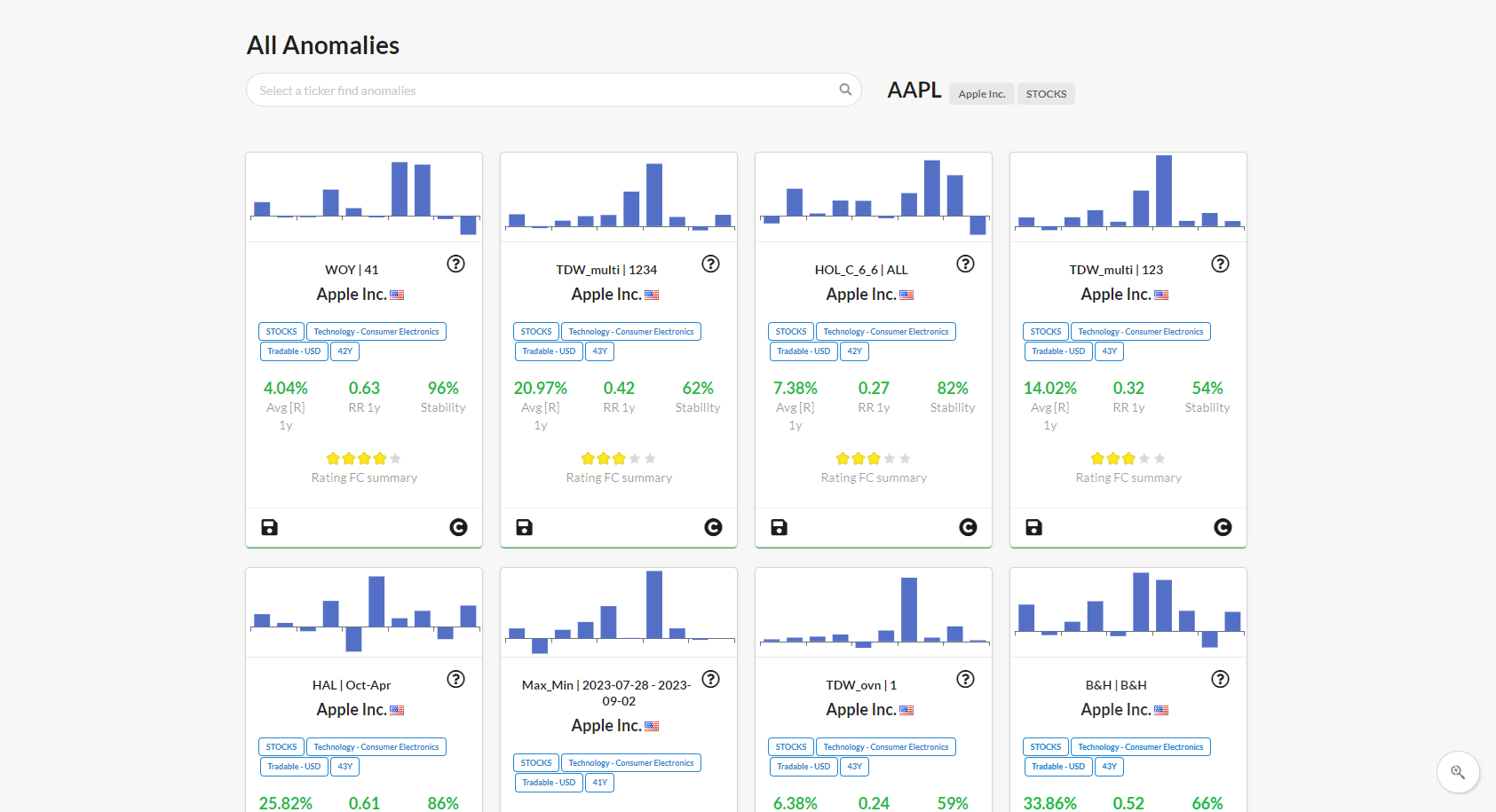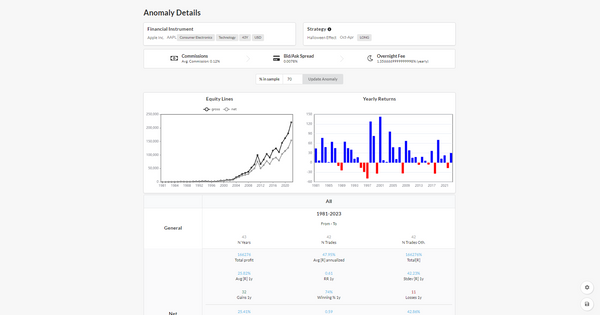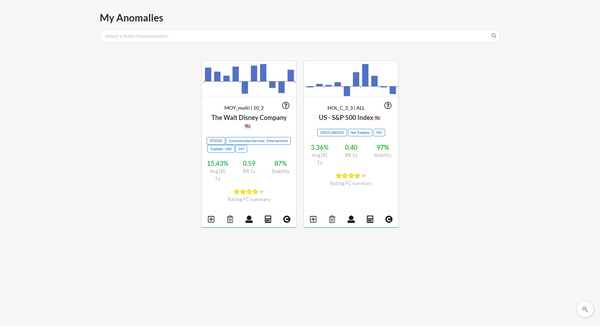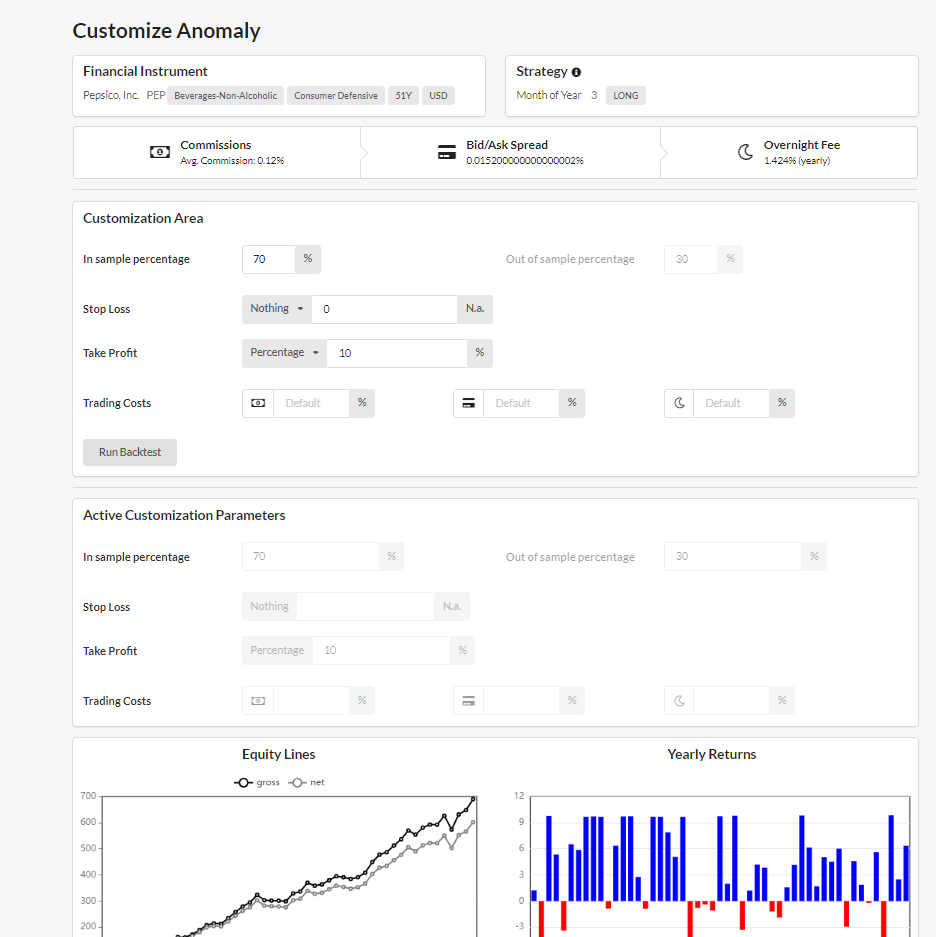All Anomalies page
All Anomalies page contains a a filterable and sortable ranking of all the Anomalies.
You can perform a 'Quick-search' or an 'Advanced-search'.
Quick-search
In the top of the page there is a Search-Box that allows to search Anomalies for a specific instrument, e.g., to find just 'Apple' and 'Amazon' anomalies.
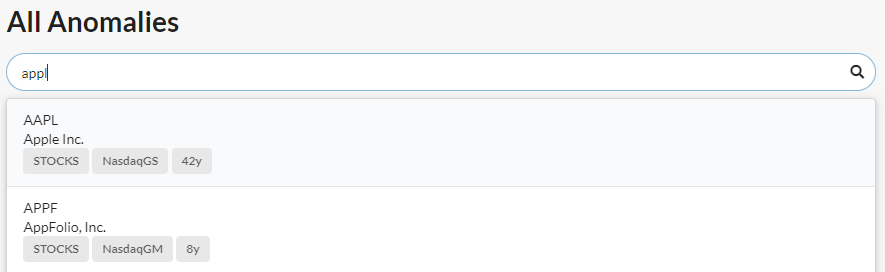
Advanced-search
In the bottom right corner of the page there is the 'lens button' that opens a window with settings to filter and order the Anomalies.
The algorithm understand the kind of statistic and put automatically >= or <= operator. For example:
- 'N° Years of Backtest' has >= operator
- 'Average Return' has >= operator
- 'Max Drawdown' has <= operator
These are the areas of Advanced Filters:
- Filters on Ticker
to search for specific Tickers, or to exclude Tickers from the results.
- Filter on Ticker info
For example, by 'Asset class' (stock indices, bonds, etc.), 'Sector' (financials, energy, etc.), 'Size' (large cap, small cap), etc.
- Filter on Anomalies Statistics
For example, net avg annualized return >= 10% and stability of equity line >= 90%. It is possible to choose statistics computed using:
* 'Net' or 'Gross' retutrns
* In-Sample (p1), Out-of-Sample (p2), Entire-backtest (all)
- Filters on User Actions
For example, to search also for anomalies customized by other users, and to filter for anomalies saved by users at least N times.
- Card Fields
To choose:- the 3 backtest statistics to see in the results,
- and 1 backtest statistic by which to sort the results
It is possible to save the set of filters you have created through 'Save template', so you can 'Load Template' the next time.
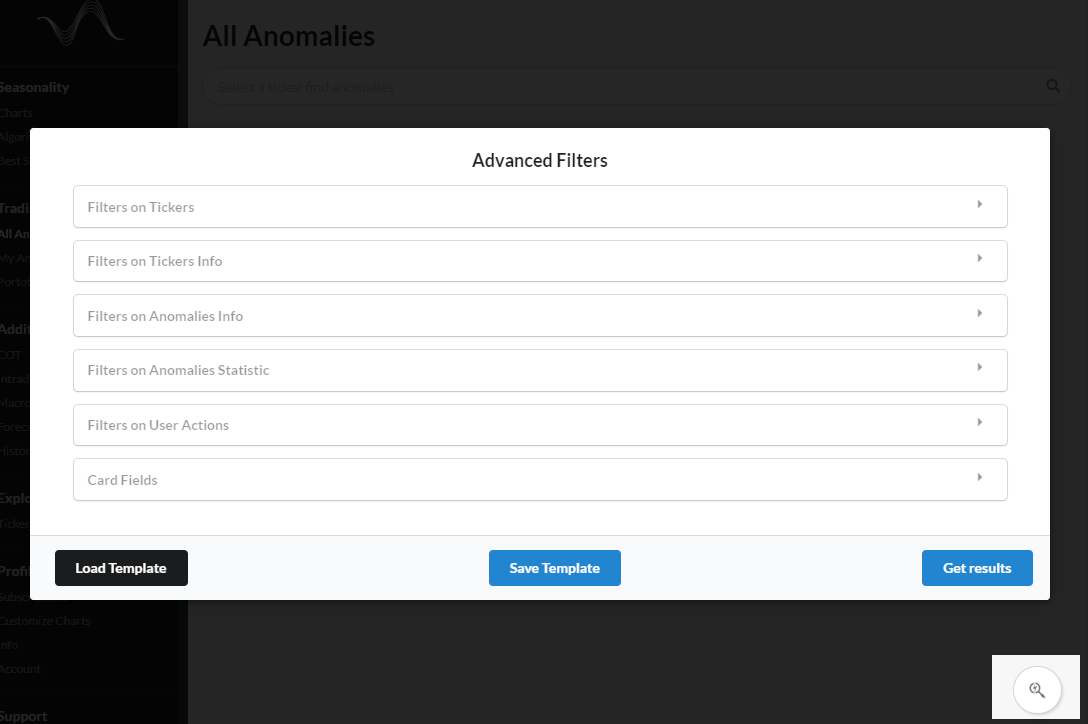
Actions on results
When you click the button 'Get Results', Anomalies appear in cards. On each card is possible to do the following actions:
- 'Save Anomaly' (from the floppy-disk icon) to access them quickly in 'My Anomalies' page, where you can also add it to a Portfolio.
- See the 'Custom Parameters' used in the backtest (from the (C) icon).
If the icon has:- black-background, it has been used the ForecastCycles default parameters;
- white background, a user has customized one or more parameters, such as stop-loss, take-profit, or trading costs.
- Go to 'Anomaly Details' page, to view the backtest of the anomaly.
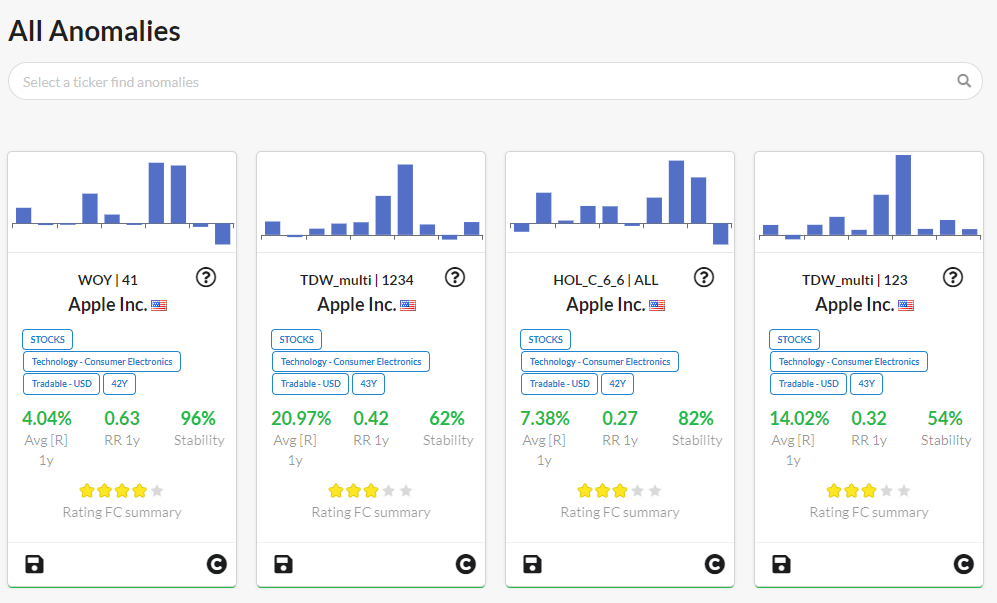
Video on YouTube
All Anomalies page presentation and tutorial is available on YouTube